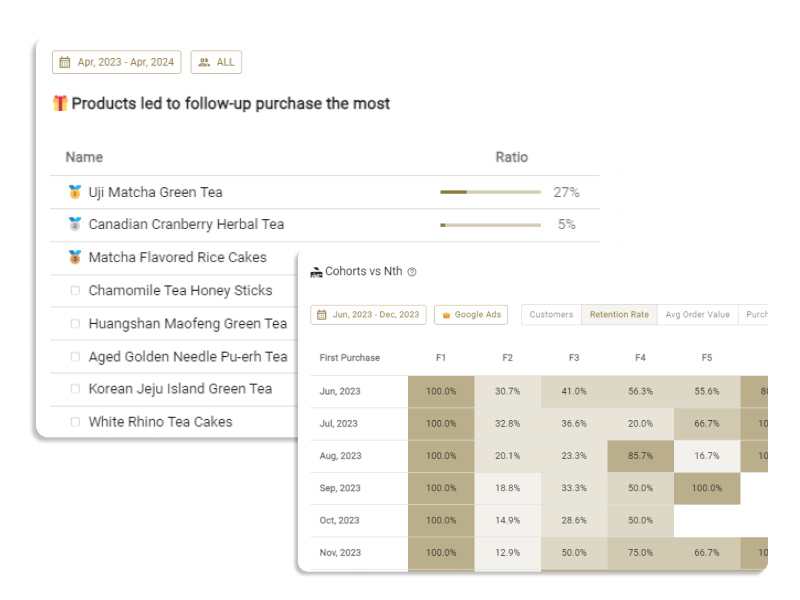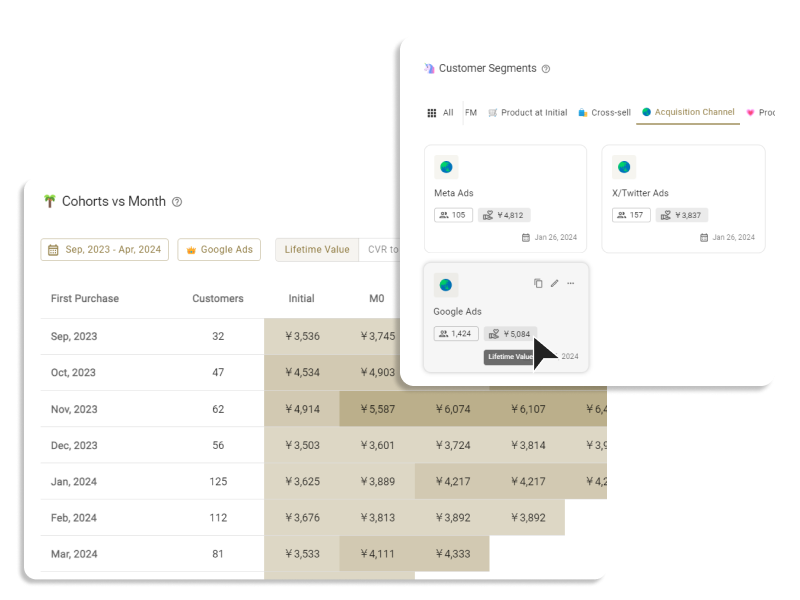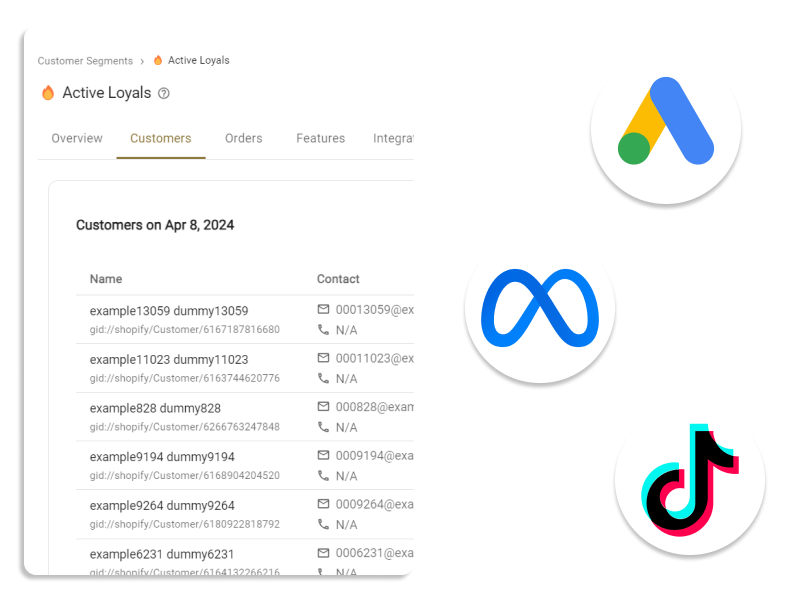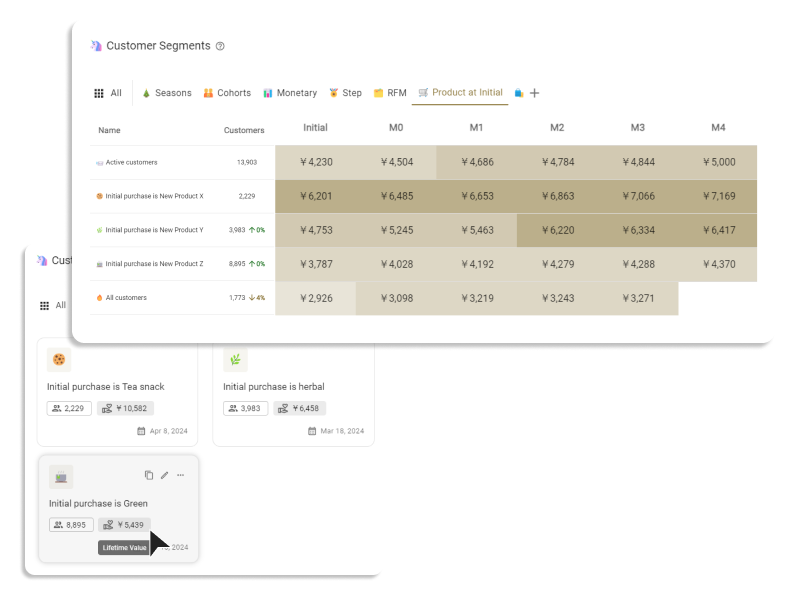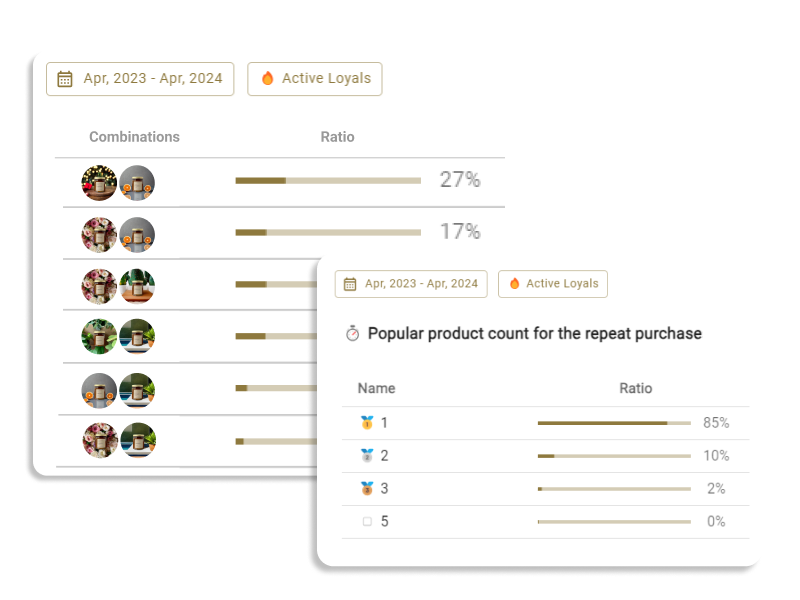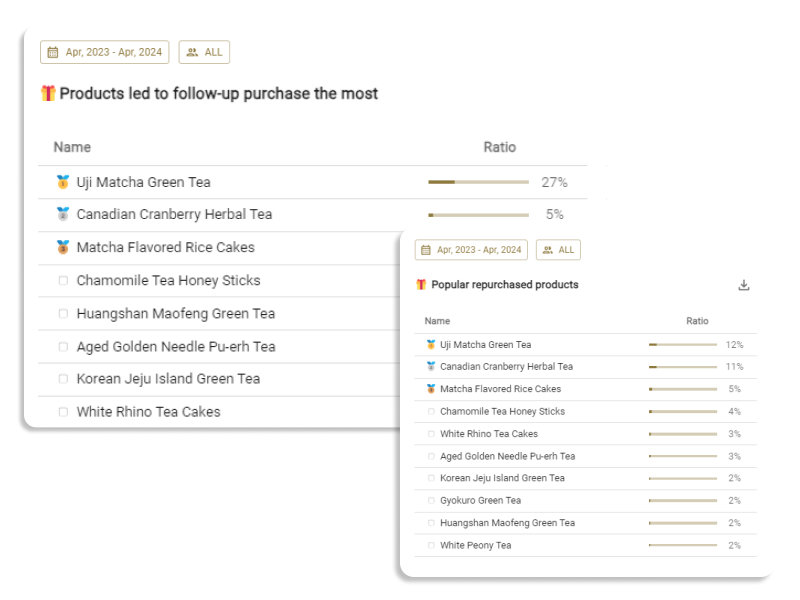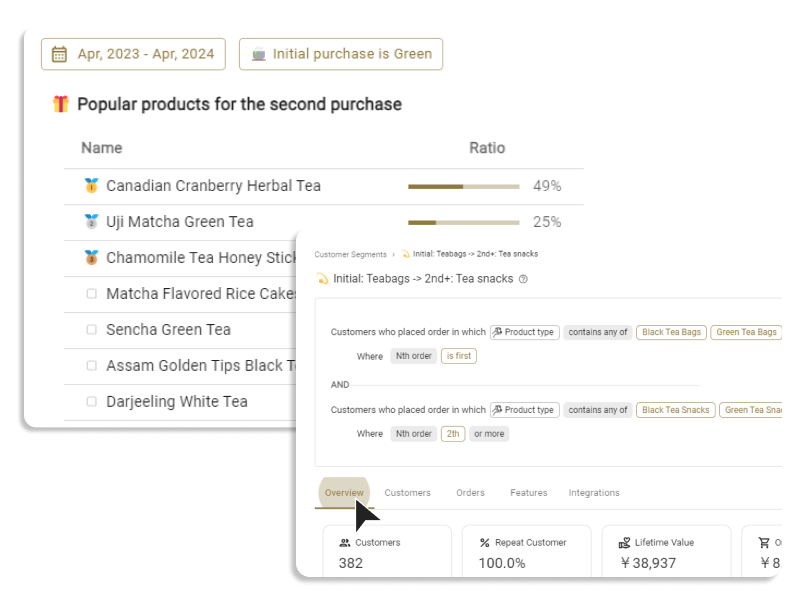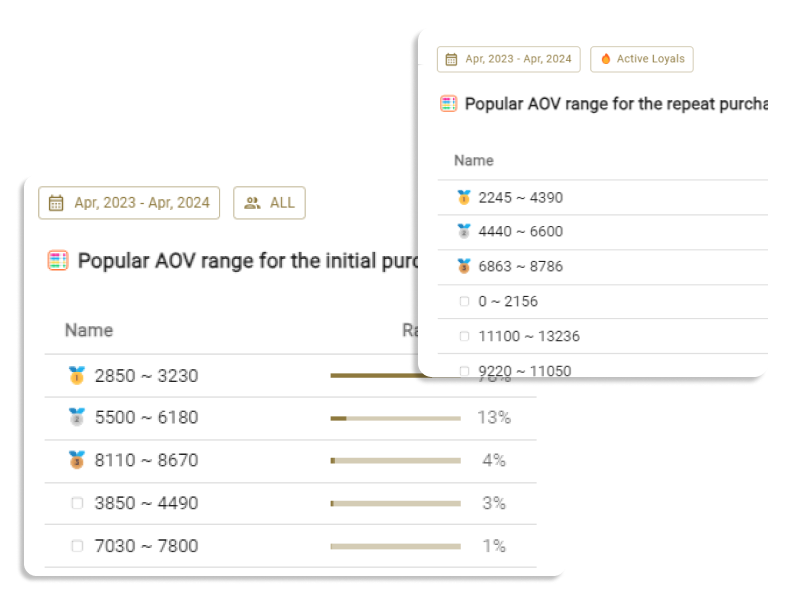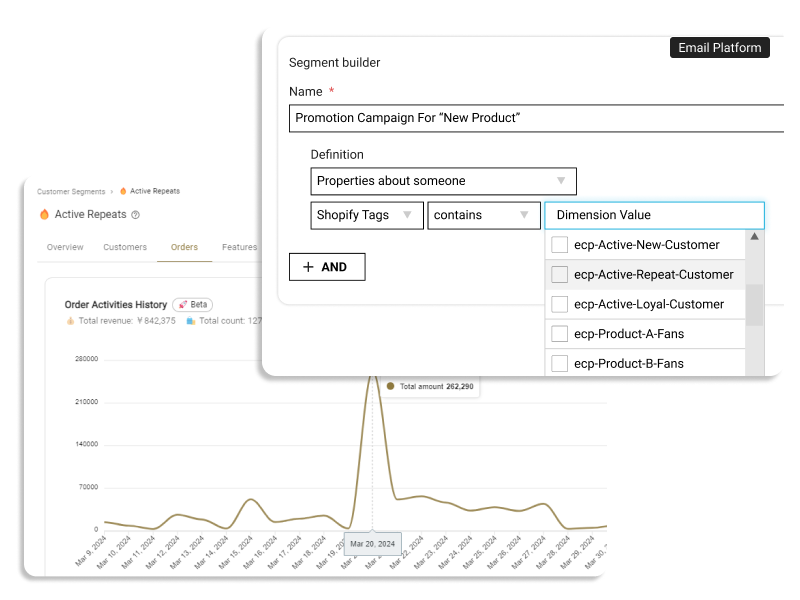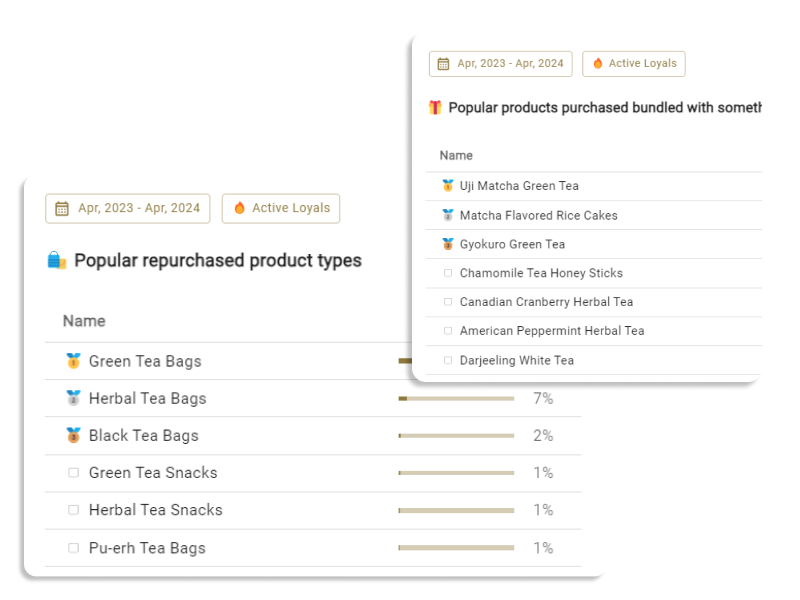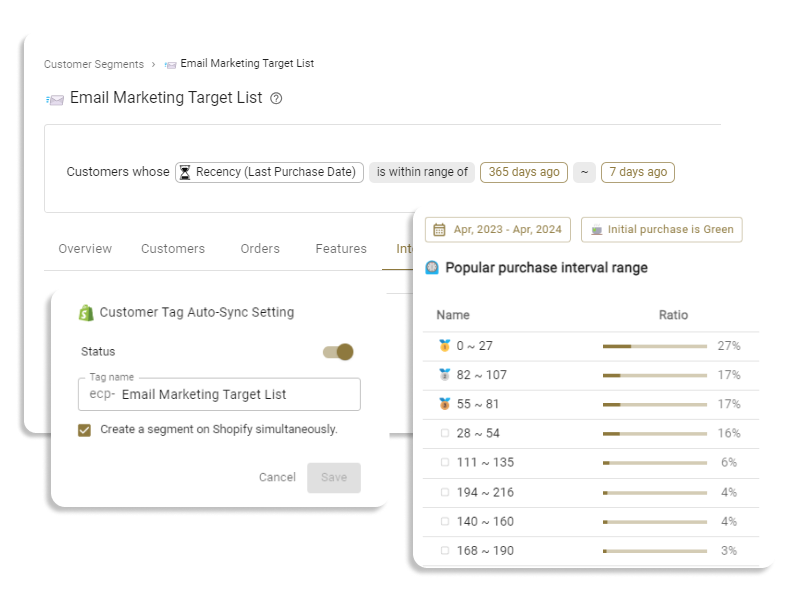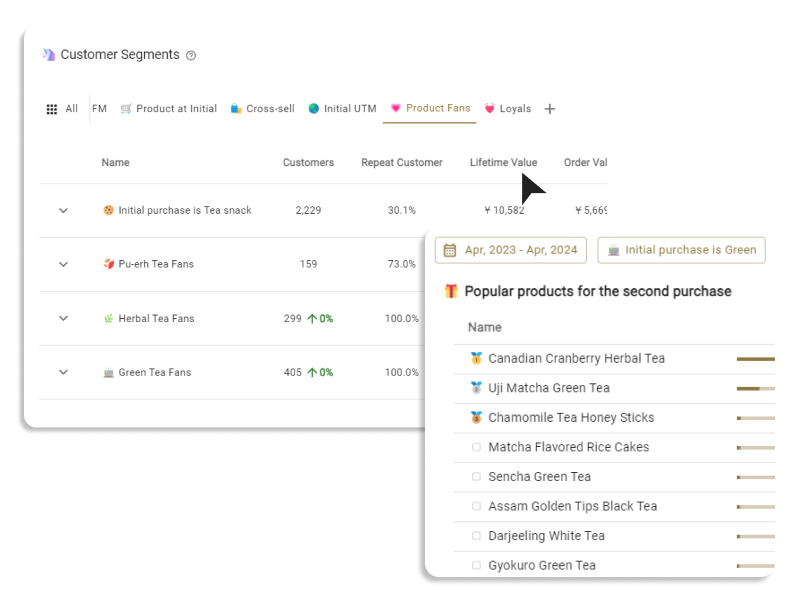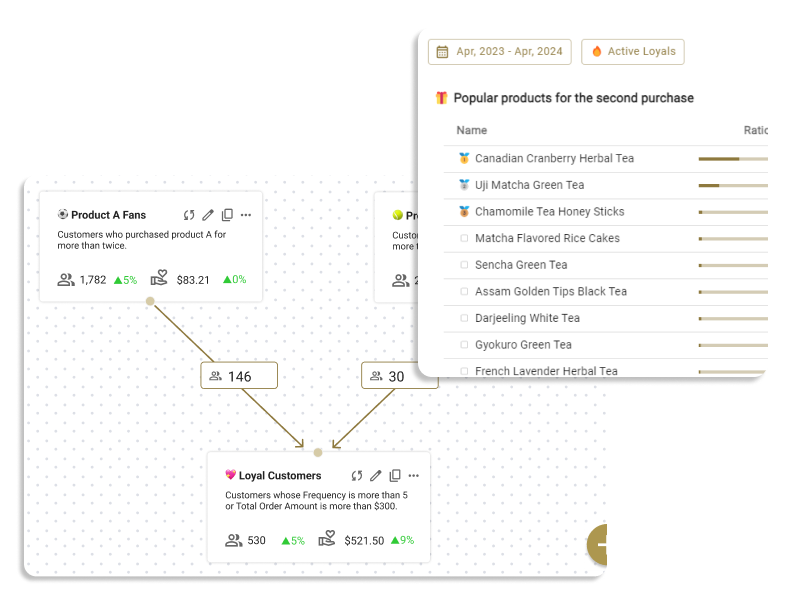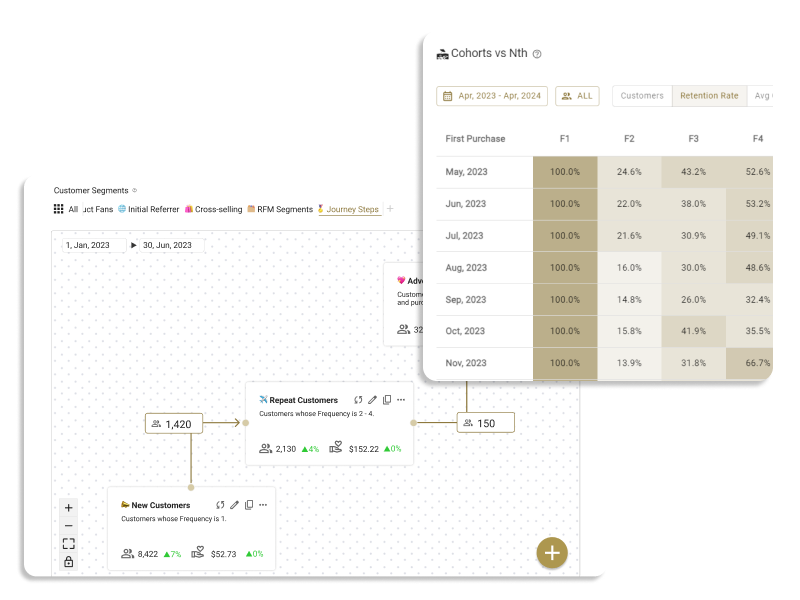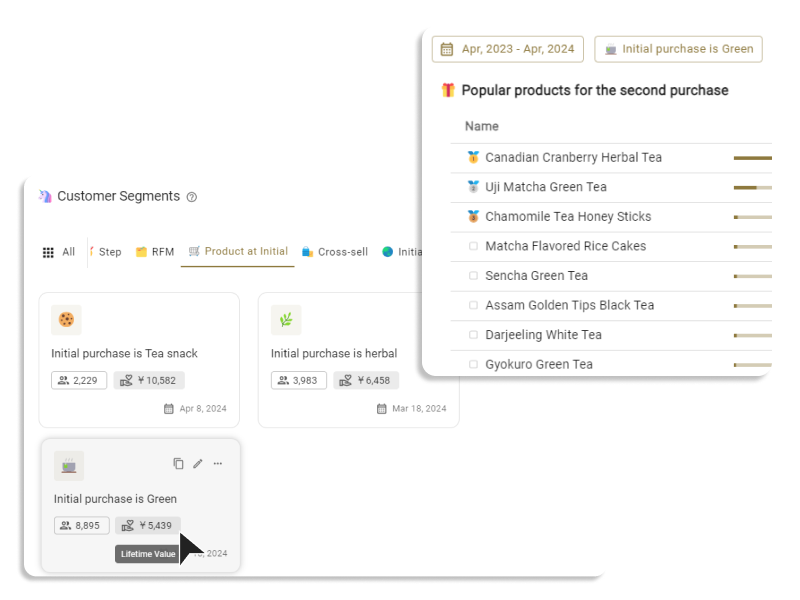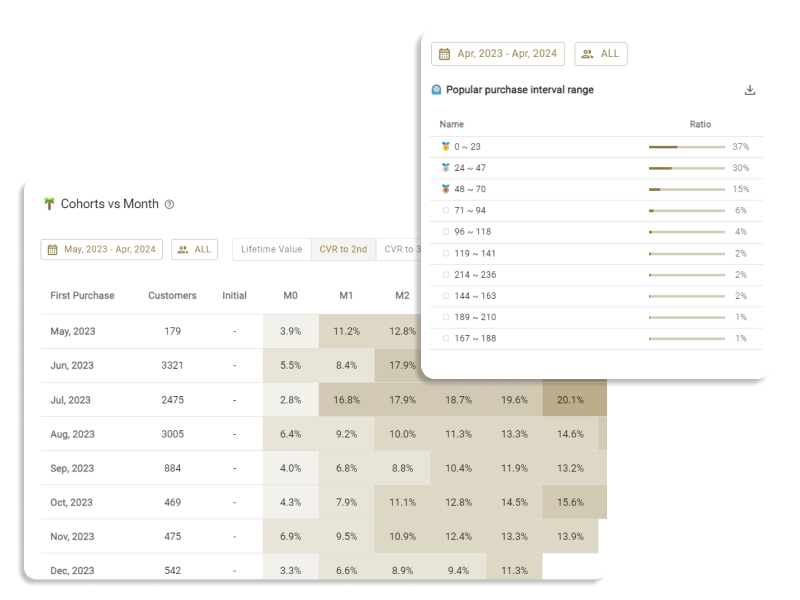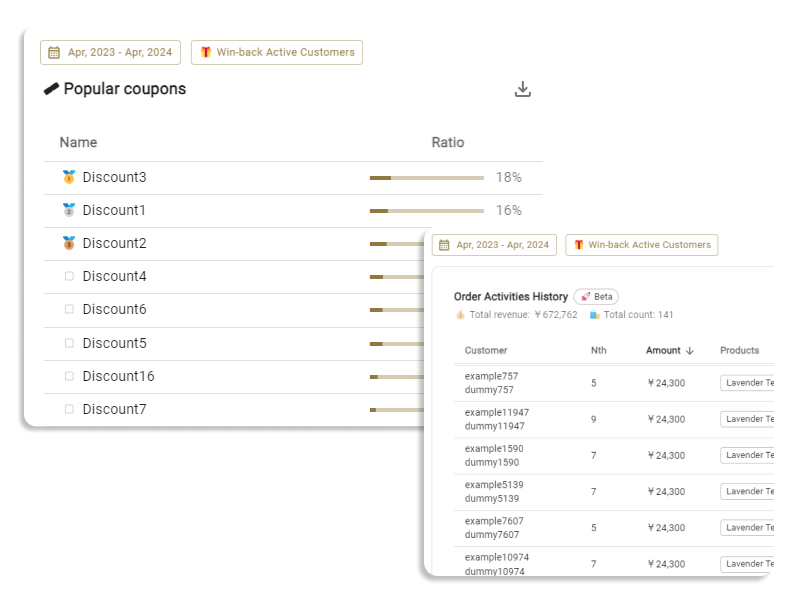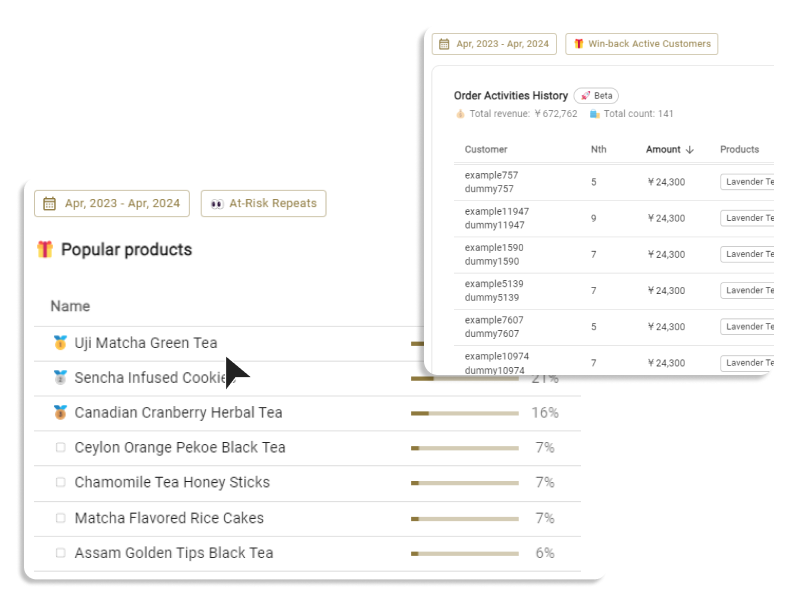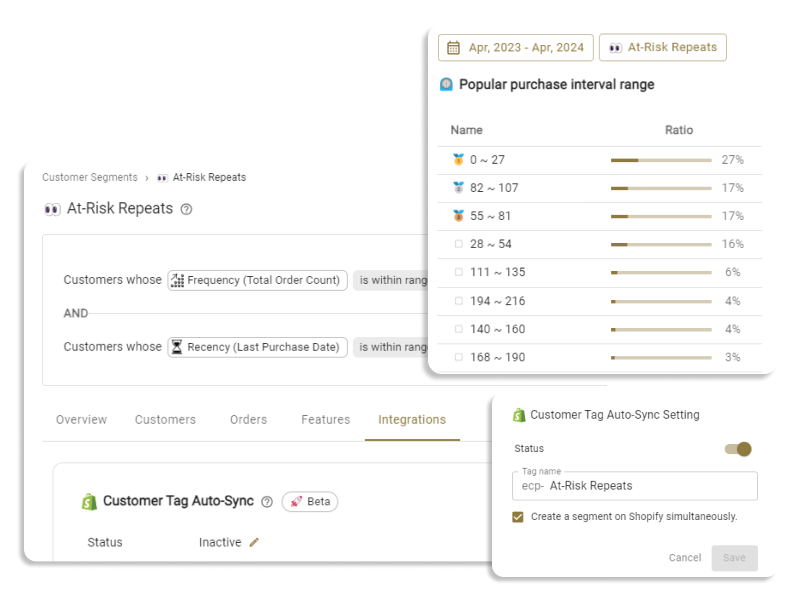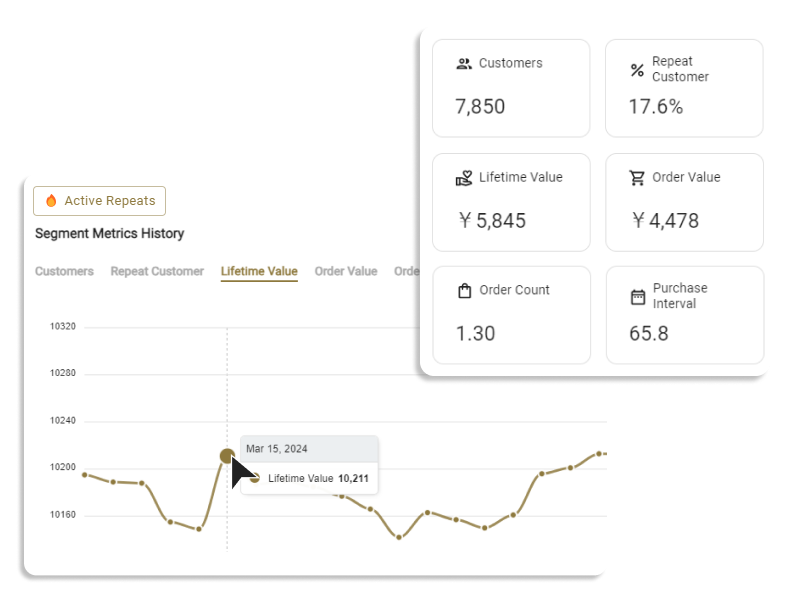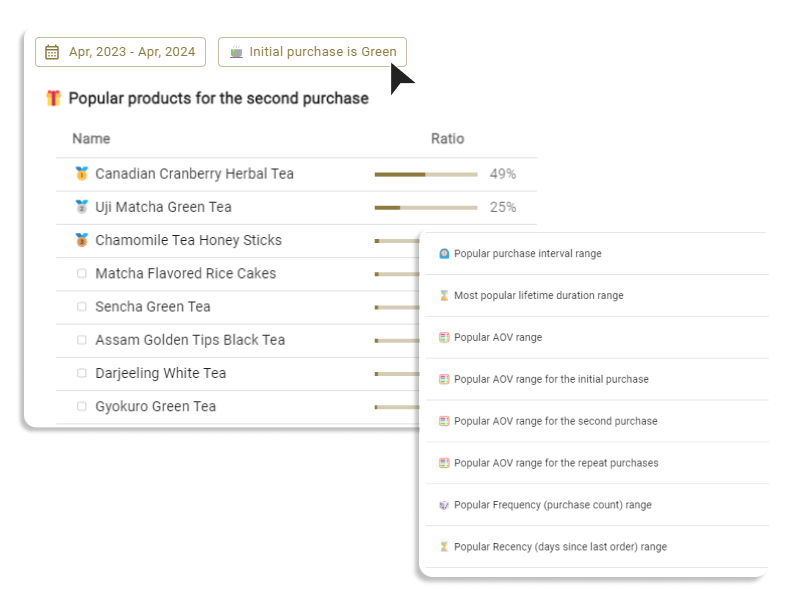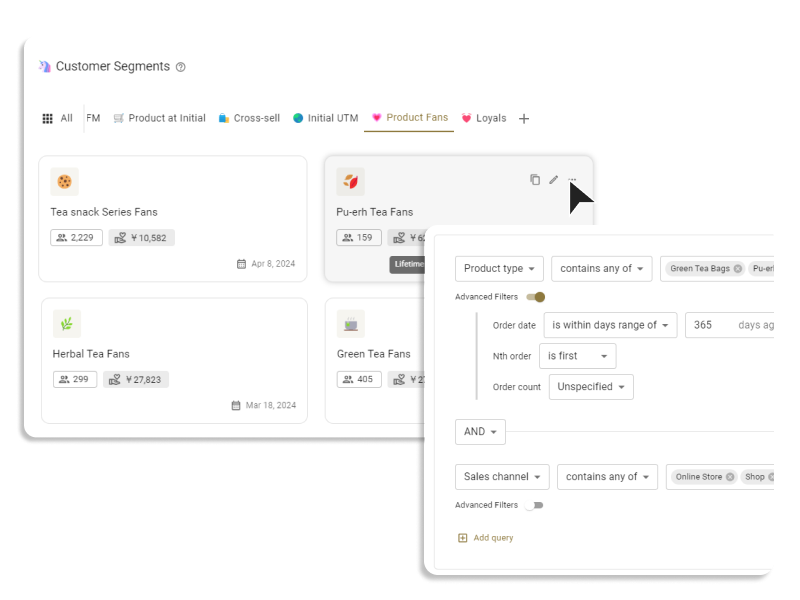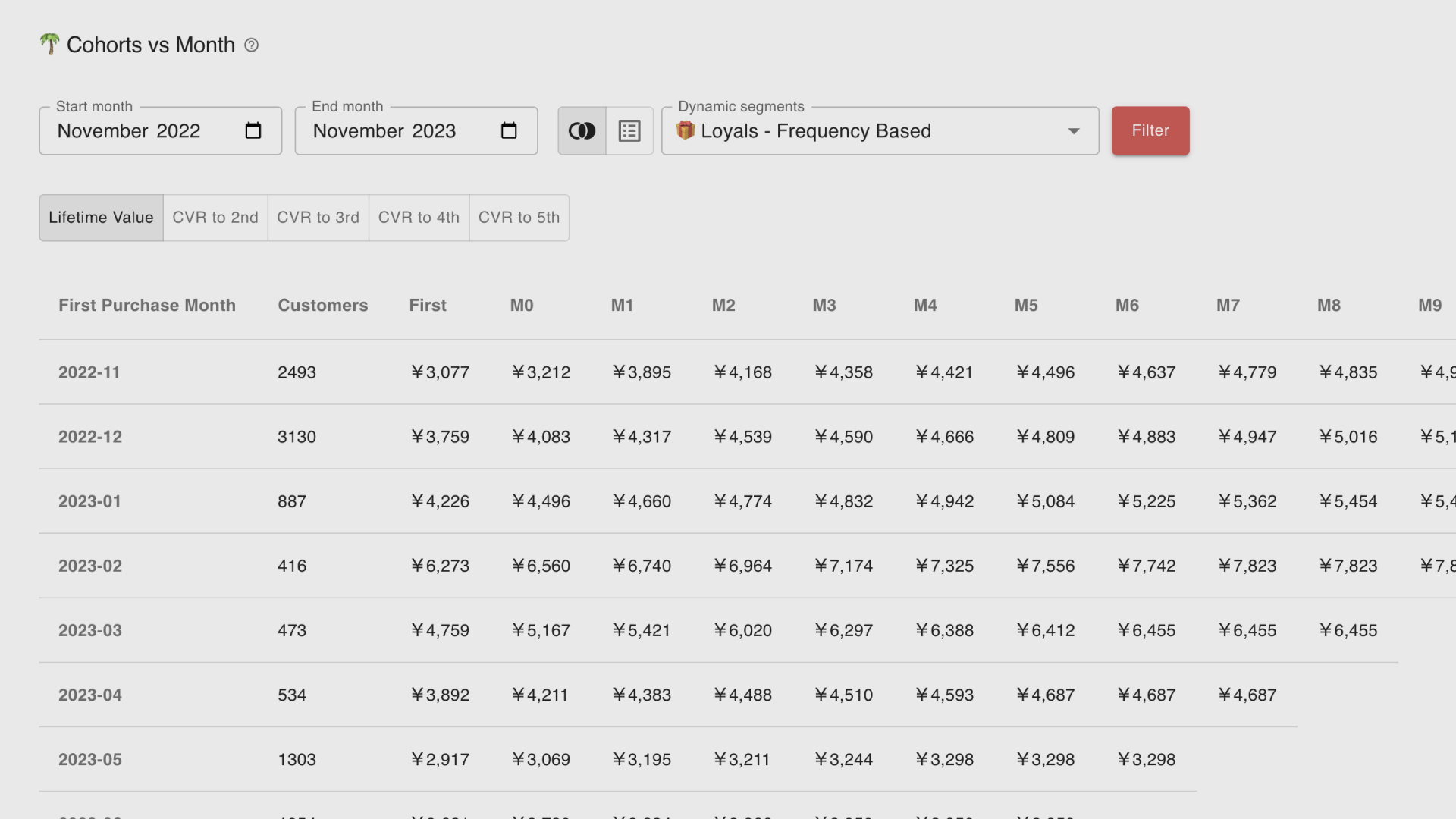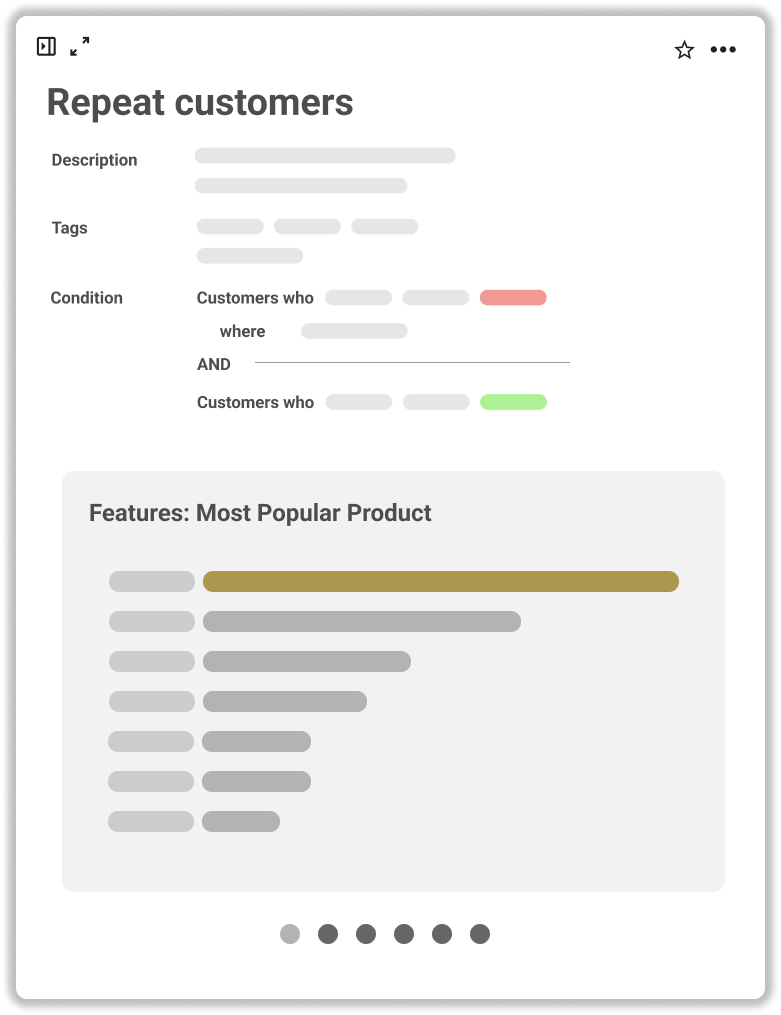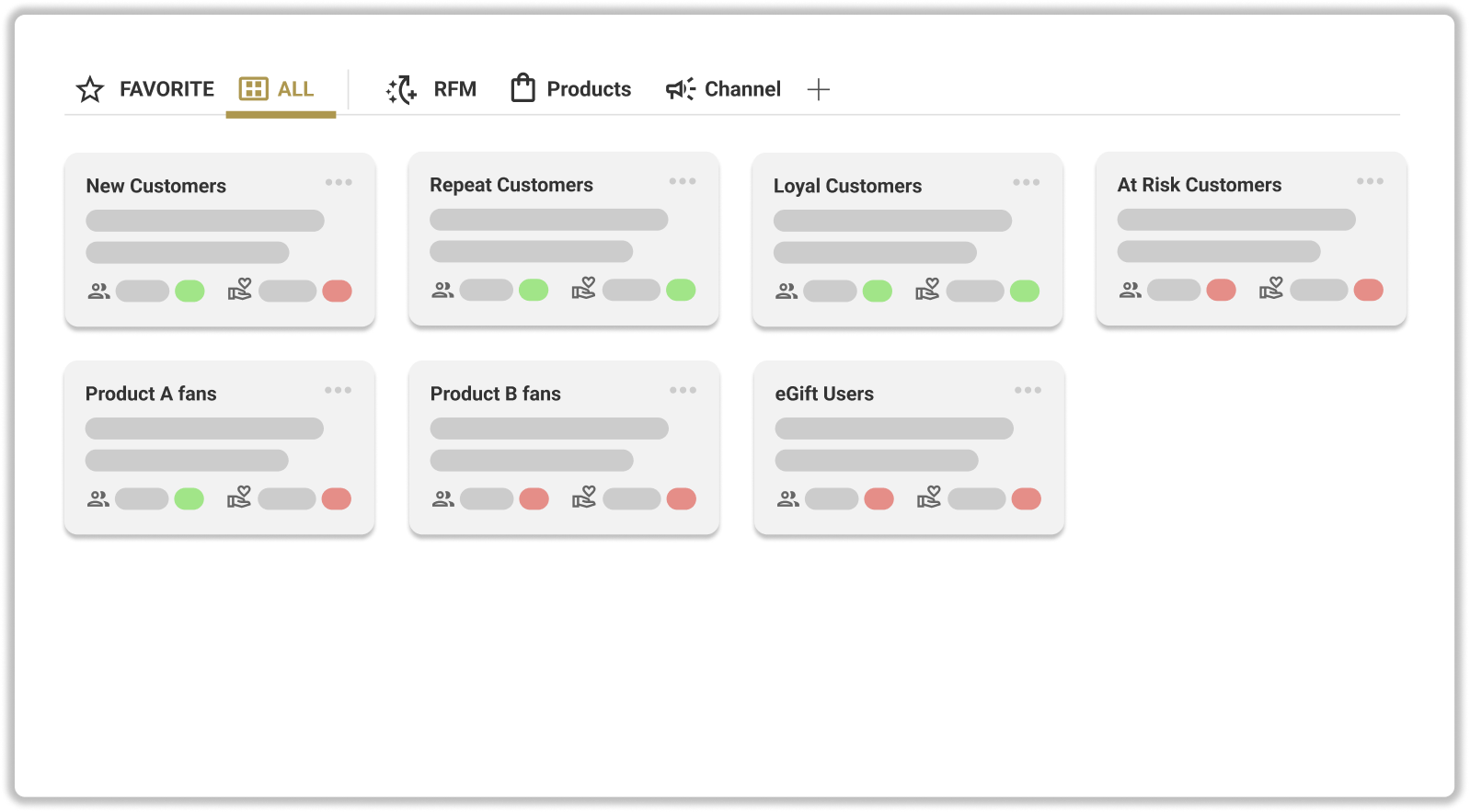ECPower is a tool for managing customer segments.
What are customer segments in ECPower?
In ECPower, customer segments are essentially "conditions."
ECPower syncs Shopify's customer and order data daily, updating the customers included in the customer segments - that is, customers who meet the criteria - to their latest state.
Additionally, ECPower saves metrics of customer segments such as the number of customers, repeat rate, CLV (Customer Lifetime Value), AOV, Purchase Intervals, etc., on a daily basis.
📖Check the definition of metrics and data
📖Check the data update frequency
How can you create customer segments?
Create from purpose-specific templates
We have prepared over 50 customer segment templates for store management, such as "Lifecycle (RFM)", "Needs/Product Category Specific", "First Purchase Product Specific". And also for marketing strategy, like "Increasing Repeaters", "Cross-Selling", and "Proposing New Products".
🚀Open the "Segment Template" page in ECPower
📖Check the detailed specifications
Create the exact segment you want from scratch
You can create the exact segment you want without coding based on: products purchased, product tags, product variations, order tags at the time of order, sources of traffic or UTM parameters, and then, order date, total number of purchases & amount, residential area, etc.
What makes ECPower unique compared to other tools include:
- Advanced filters. For example, you can specify for orders of a certain product, "more than 3 orders", "from 30 to 60 days ago", "purchase count ranges from the 2nd to the 5th."
- Flexible combination of AND/OR in a nested structure is possible.
- Creating a segment with "contains all of" allows for the creation of customer segments for "combined / bundled purchases".
Segment creation is always a focus area for ECPower, and we are continuously working on expanding the available data and improving usability!
🚀Open the "Create Customer Segment" page in ECPower
📖Check the detailed specifications
What can you do with customer segments?
1. Review and analyze the growth of customer segments.
Metrics such as the number of customers, repeat rate, CLV and the interval between repurchases are saved from the day the customer segment is created. Regularly review the metrics of your focus segments.
🚀Open the "Customer Segment" page in ECPower
Check the detailed specifications
2. Compare metrics of multiple customer segments in a list.
Compare metrics of multiple customer segments in a list. You can check the characteristics of purchasing trends such as AOV or purchase intervals.
🚀Open the "Customer Segment" page in ECPower
📖Check the detailed specifications
3. Track revenue and orders from customer segments over a period.
Track revenue and order numbers from customer segments over a certain period. You can use it to measure the monthly sales of your focus customer segments or to evaluate the effectiveness of campaigns or strategies.
You can create it via a shortcut menu from each segment.
🚀Open the "Revenue Tracking" page in ECPower
📖Check the detailed specifications
4. Grasp the features of customer segments.
Easily understand features of customer segments, such as "which products are purchased most" and "which channels are most frequent". Use it to concretize your marketing strategy, such as considering cross-sell strategies or planning promotion channels for new products.
You can view it via a shortcut menu from each segment.
🚀Open the "Features" page in ECPower
📖Check the detailed specifications
5. View basic repeat marketing analysis by segment - including cohort CLV table
Track the growth of customer segments in CLV(Customer Lifetime Value) by cohort.
For example, compare CLV at the 3rd month, between customers who made their first purchase in January 2024 and February 2024 to track whether the CLV has improved.
You can view it via a shortcut menu from each segment.
🚀Open the "Cohort" page in ECPower
📖Check the detailed specifications
6. Sync customer segment with other tools to implement marketing strategy.
You can assign Shopify customer tags to customers belonging to ECPower's customer segments with one click. By calling Shopify customer tags in your marketing tools, you can implement strategies for ECPower's customer segments.
You can assign it via a shortcut menu from each segment.
🚀Open the "Customer Segment" page in ECPower
📖Check the detailed specifications
If you have any questions, please feel free to contact us via chat in the App!